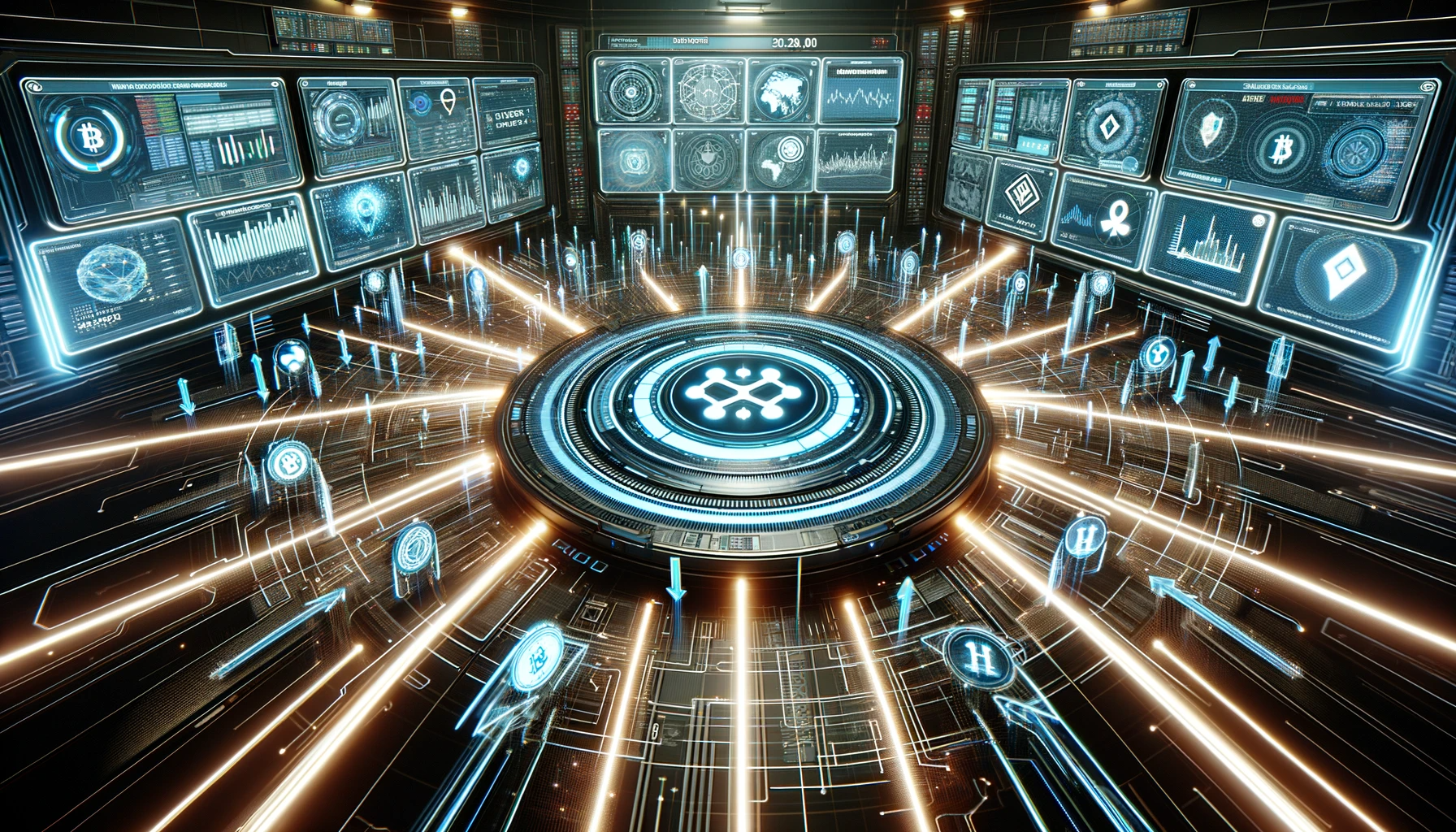Introduction
Cryptohopper is a powerful cryptocurrency trading platform that utilizes automation and algorithmic trading to help traders maximize profits. One of the standout features of Cryptohopper is its ability to integrate with external tools through API (Application Programming Interface).
API integration enhances the functionality of Cryptohopper by allowing it to communicate with other applications. This opens up limitless possibilities for traders to augment their trading strategies. The aim of this article is to provide a comprehensive guide on how to utilize Cryptohopper’s API capabilities to connect it with various cryptocurrency exchanges, portfolio trackers, and signal providers.
We will start by understanding the fundamentals of API integration and its benefits. Then we will walk through the step-by-step process of setting up API on Cryptohopper and integrating some of the most popular trading tools. We will also look at troubleshooting common issues faced during API configuration.
By the end of this article, you will have the knowledge to unlock the full automation power of Cryptohopper by utilizing its API integration features. So let’s get started!
Understanding API Integration
What is API?
API or Application Programming Interface is a software intermediary that enables two applications to communicate with each other. It is a set of protocols, routines, and tools that specifies how different software components can interact.
In simpler terms, API is like a translator between two programs. It takes requests and data from one application, interprets them into a compatible format and delivers them to the other application. The output is then translated back into the original format. This facilitates seamless data exchange between the two programs.
How Does API Integration Work in Cryptohopper?
Cryptohopper allows users to connect to external platforms like exchanges, portfolio trackers, etc. via API integration.
Here is how it works:
- The user generates an API key on the external platform they want to connect to Cryptohopper. This key allows Cryptohopper limited access to that platform.
- The API key is then configured within the Cryptohopper interface. This enables Cryptohopper to make authorized API calls to that external platform.
- Cryptohopper uses the API to pull trading data from the connected platform. It can also execute trades and implement strategies on supported exchanges via API.
- The user can access aggregated data and enhanced functionality in Cryptohopper from all connected platforms via a single interface.
Benefits of API Integration for Cryptocurrency Traders
Some key benefits of utilizing API integration with Cryptohopper include:
- Access more data – Integrate various data sources like exchanges, news feeds, social media etc. to make better informed trading decisions.
- Enhanced automation – Automate complex trades and executions across multiple exchanges.
- Centralized portfolio tracking – Consolidate wallets, transactions, and asset data from different platforms into one dashboard.
- Implement diverse strategies – Utilize signals, technical indicators, algorithms from external providers to build robust trading strategies.
- Security – API keys provide secure access without exposing confidential account information.
Setting Up API on Cryptohopper
Let’s go through the steps to start using API features on Cryptohopper:
Create a Cryptohopper Account
If you don’t already have a Cryptohopper account, visit the website and sign up for a new account. Select the plan you wish to subscribe to and proceed with setting up your profile.
Navigate to API Settings
Once logged in, click on the user icon at the top right and select Account from the dropdown menu. In the left sidebar, go to the API section.
This is where you can generate API keys as well as manage keys for integrated platforms.
Generate an API Key on Cryptohopper
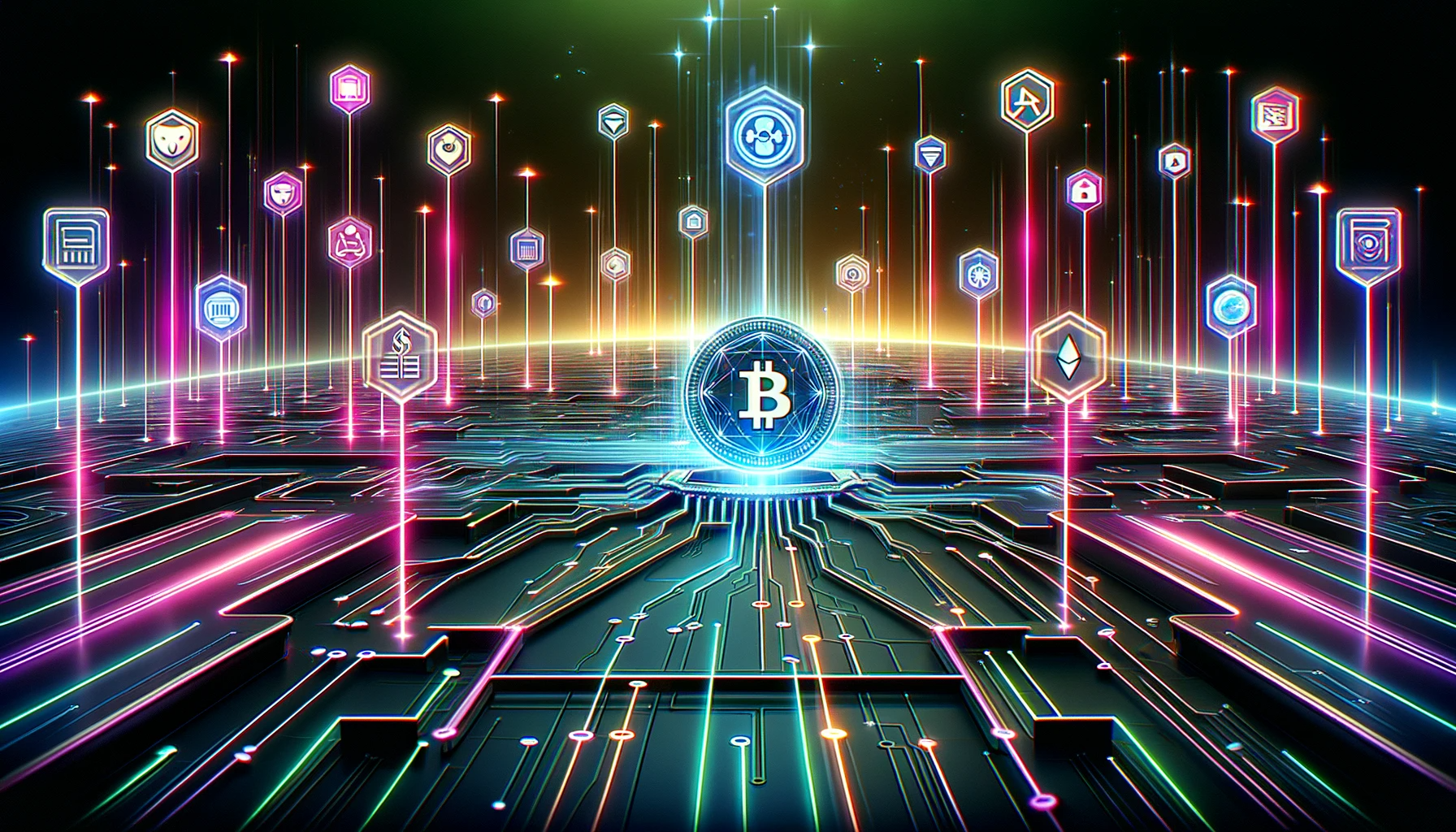
To connect an external platform to Cryptohopper, you first need to create an API key within your Cryptohopper account.
Click on the “New API key” button. Give your key a name and description for easy identification. Make sure the permissions are set appropriately. Then click “Create” to generate your new Cryptohopper API key.
Save this key as we will need to configure it on the external platform next.
Integrating Cryptocurrency Exchanges
One of the most powerful uses of Cryptohopper API is to connect your trading accounts on cryptocurrency exchanges. This allows you to execute trades, implement strategies, and manage positions across multiple exchanges from the Cryptohopper dashboard.
Let’s see how to connect a Binance account as an example:
Overview of Popular Exchanges Supported by Cryptohopper
Some of the major cryptocurrency exchanges that can be integrated with Cryptohopper API include:
- Binance – World’s largest crypto exchange by trading volume
- Coinbase Pro – Popular fiat-to-crypto exchange based in USA
- KuCoin – Supports many small cap altcoins
- FTX – Advanced trading options like derivatives and margin
- Kraken – One of the largest Euro-based cryptocurrency exchanges
And many more. Cryptohopper is continually adding support for new exchanges via API.
Step-by-Step Guide to Connect Binance API
Here is how you can integrate your Binance account to Cryptohopper using API:
Locate API Settings on Binance
Login to your Binance account. Click on your profile icon and go to API Management to access the API settings.
Create New API Key on Binance
Click “Create API” and enter a descriptive name for your new Binance API key.
Set the permissions to enable “Enable Reading” and “Enable Spot & Margin Trading”. This will allow Cryptohopper to pull trade data from your Binance account and also execute trades on your behalf.
Enter your 2FA code if prompted and click “Create API key”.
Configure Binance API Key on Cryptohopper
Go back to your Cryptohopper API settings and click “Add Exchange”. Search for Binance and select it.
Enter the Binance API key and secret you just created. Make sure to enable the “Include in portfolio” option.
Click “Add exchange” and your Binance account will be linked. You can now access Binance trading data and place trades from Cryptohopper!
Tips for Managing API Keys
- Use complex passwords and enable 2FA for securing API keys.
- Revoke exchange API keys from both ends when not in use.
- Avoid overexposing API key permissions on exchanges. Opt for more granular access.
- Do not share API keys publicly or store them on websites.
Connecting Portfolio Trackers
Portfolio trackers allow you to monitor the performance of your overall crypto asset holdings across multiple wallets and exchanges. Connecting them to Cryptohopper via API brings all your portfolio data into one dashboard.
Let’s see how to set this up with a popular portfolio tracker app called CoinStats:
Introduction to CoinStats
CoinStats is a versatile cryptocurrency portfolio manager and tracker. Its key features include:
- Support for 5000+ coins and 300 exchanges
- Advanced analytics like price tracking, gains/losses, charts etc.
- Options for mobile and desktop access
- Secure storage of API keys and wallet data
- Sleek and intuitive interface
Connect CoinStats API to Cryptohopper
Follow these steps to integrate CoinStats with Cryptohopper:
Generate API Key on CoinStats
Create or login to your CoinStats account on the website or mobile app. Go to settings and create a new read-only API key.
Configure CoinStats API on Cryptohopper
In your Cryptohopper API settings, click “Add Portfolio”. Select CoinStats from the list of options.
Give your integration a name. Enter the CoinStats API key you just generated.
Click “Add Portfolio” to complete the CoinStats connection.
Your CoinStats portfolio data is now synced with the Cryptohopper dashboard!
Explore Other Portfolio Trackers
In addition to CoinStats, Cryptohopper also supports API integration with:
- CoinTracking – Tracks up to 15,000 trades from crypto wallets and exchanges
- CoinManager – Features automated reporting and live price alerts
- CoinMarketCap portfolio – Free basic portfolio tracker from leading crypto data site
- And many more!
Linking Trading Signal Providers
Trading signals are recommendations on when to buy or sell an asset. Integrating signals into Cryptohopper via API allows you to leverage signals from professional analysts in your trading.
Let’s connect Cryptohopper with the CryptoCompare trading signal service:
Overview of CryptoCompare
CryptoCompare is one of the largest data providers in the cryptocurrency space:
- Trusted platform used by over 45M monthly users
- Offers trading signals generated by machine learning algorithms
- Covers major markets – BTC, ETH, BNB, XRP, ADA etc.
- Historical signal accuracy of over 80%
Connect CryptoCompare API to Cryptohopper
Here is how to link CryptoCompare to your Cryptohopper account:
Get CryptoCompare API Key
Create a free CryptoCompare account and get your API key under account settings. Select relevant subscriptions.
Integrate CryptoCompare API on Cryptohopper
In the Signals tab of Cryptohopper, click “Add Signal Provider” and select CryptoCompare.
Enter your CryptoCompare API key and choose exchanges and pairs to receive signals for.
Utilize Signals in Trading
CryptoCompare signals will now be visible in Cryptohopper. You can build trading strategies to automatically execute signalled buys/sells.
Other Signal Providers
Along with CryptoCompare, below are some other reputable signal services that integrate with Cryptohopper:
- Coinigy – ALPHA signal sourced from 45+ technical indicators
- ByBit Trading Signals – AI-powered signals from leading crypto derivatives exchange
- BitBrew Signals – Automated signals using proprietary trading algorithms
Troubleshooting Common Issues
Here are solutions for some frequently faced API integration problems:
- Invalid API key – Ensure the key is copied correctly and not expired. Regenerate if needed.
- Permission errors – Double check the access enabled for the API key is appropriate.
- Sync failures – Verify API connectivity settings and retry syncing.
- API downtime – Some downtime is expected for exchanges. Retry after some time.
- Configuration problems – Carefully follow the integration steps outlined in official documentation.
- Unresponsive platform – Raise a ticket with their customer support if issues persist.
In most cases, referring to the platform’s API documentation should help troubleshoot and resolve integration problems.
Conclusion
API integration unlocks a whole new dimension of possibilities with Cryptohopper by allowing it to interact with external platforms seamlessly.
We learned how API keys enable secure connections, looked at the different categories of tools that can be integrated, and went through actionable guides to connect exchanges, portfolio trackers, and signal services.
By hooking up Cryptohopper with other popular trading applications via API, you can accumulate more data, automate complex strategies, track investments across platforms, make use of external signals and much more.
The key is to start small by integrating one tool at a time, configuring the API keys properly, and using the troubleshooting techniques outlined above.
As you get comfortable, you can add more connections and harness the full power of Cryptohopper and its ecosystem of integrated tools to take your crypto trading to the next level. The sky is the limit when you unleash the potential of API!
Further Reading
- Cryptohopper API Documentation – Official API reference guide by Cryptohopper.
- Building a Cryptocurrency Arbitrage System with Python and PostgreSQL – Detailed guide on automating crypto trading systems.
- Cryptohopper Academy – Free online course on using Cryptohopper for trading.
- Cryptohopper User Blog – Active community for discussions and support.

Soraya Marlar is a 43-year-old cryptocurrency trader and analyst. She got her start in the financial world as a stockbroker in the late 1990s, and has been involved in the crypto market since early 2017. Soraya is highly respected within the crypto community for her trading skills and market analysis.